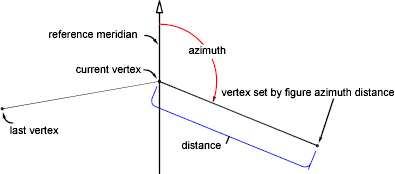Create a new vertex from an existing vertex in the figure using a whole circle bearing and distance. At least one vertex must exist in the figure for this command to work.
To create a new vertex
- In Toolspace, on the Survey tab, right-click a named network
 Survey Command Window.
Survey Command Window. - At the Command line, enter:
FIGURE AZ-DIST [whole circle bearing] [distance]
Command Line Example
BEGIN 1_95
FIG NE 2000 2000
FIG ZD 50.5556 91.440
WHOLE CIRCLE BEARING: 50.5556 DISTANCE: 91.4400
NORTH: 2057.6291 EAST: 2070.9941
CRV DELTA 152.400 9.1440
CRV LENGTH -243.840 152.400
END
The following illustrates the Whole Circle Bearing and Distance command: