Create points using levels from the surface. The points are created along a polyline based on a specified distance.
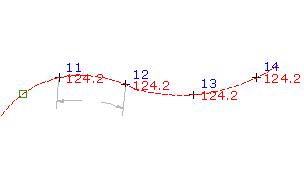
The Prompt For Levels setting, specified in the Points Creation settings, does not affect how you are prompted during this command.
- Select settings and create styles, layers, point groups, and description keys.
-




 .
.
- Select a surface.
- Enter the distance between the points.
- Select the polyline or surface contour along which to place the points.
The points are placed along the polyline or surface contour at the specified interval.
- If prompted, for each point, enter the point name and description.
Note: Many factors affect how the point is displayed. For more information, see To Control the Appearance of Points in a Drawing.