Use the quadrant bearing and distance command (BD) to create an observation in reference to the occupied point using quadrant bearing and distance.
To create an observation using quadrant bearing and distance, using the command language
- In Toolspace, on the Survey tab, right-click the network that you want to add points to, and click Survey Command Window.
- At the Command line, enter:
BD (point) [quadrant bearing] [quadrant] [distance] (description)
To create an observation using quadrant bearing, distance, and vertical angle, using the command language
- In Toolspace, on the Survey tab, right-click the network that you want to add points to, and click Survey Command Window.
- At the Command line, enter:
BD VA (point) [quadrant bearing] [quadrant] [distance] [vertical angle] (description)
To create an observation using quadrant bearing, distance, vertical distance, using the command language
- In Toolspace, on the Survey tab, right-click the network that you want to add points to, and click Survey Command Window.
- At the Command line, enter:
BD VD (point) [quadrant bearing] [quadrant] [distance] [vertical distance] (description)
Examples
The following example illustrates using the BD command when the units are set to feet:
NE 1 100 100
STN 1
BD 2 45 1 100 TP
! QUADRANT BEARING: N 45-00-00 E DISTANCE: 100.0000
! POINT 2 NORTH: 170.7107 EAST: 170.7107
! LEVEL: <Null>
This creates point 2 at the quadrant bearing and distance specified.
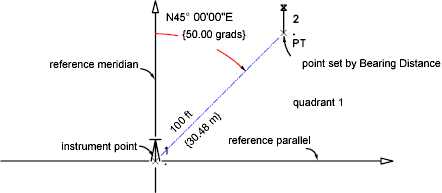
Point created with the BD command:
Point 2 is located by turning a quadrant bearing of 45°0'0" (50 grads) in Quadrant 1 (NE) at a distance of 100 feet from the instrument point with the description TP.