You can model drainage areas by using existing surface data or polyline data to create catchments.
A catchment object is comprised of a boundary and a flow path. The boundary represents the watershed area that produces the runoff. The flow path represents the Time of Concentration data for the runoff flow from the catchment area. This Time of Concentration data can be defined by using the TR-55 method or it may be user-defined.
When a catchment is associated with a pipe network structure, the catchment data can be exported to Autodesk Storm and Sanitary Analysis for further analysis and development of the model.
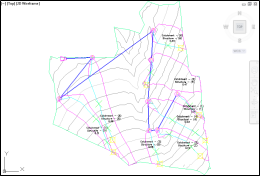
|
Create catchment objects to model drainage areas on a surface. |
Catchments can be accessed from the Toolspace Prospector tab, and associated catchment styles and settings are accessed from the Toolspace Settings tab. When you select a catchment in the drawing, the Catchment contextual ribbon is displayed where you can access catchment-related commands.
A catchment object is comprised of a boundary and a flow path. The boundary represents the watershed area that produces the runoff. The flow path represents the Time of Concentration data for the runoff flow from the catchment area. This Time of Concentration data can be defined by using the NRCS (SCS) TR-55 method or it may be user-defined.
Creating Catchments from Surfaces
If existing surface data is available, you can define a catchment and flow path from this surface data.
You may optionally use the Water Drop command to check how AutoCAD Civil 3D would calculate the flow path from the surface. If this command does not produce the desired results, due to surface irregularities such as localized pits or triangulation issues, you may opt to use the Create Catchment from Object command and select a manually drawn flow path.
Creating Catchments from Objects
If existing surface data is not available, you can define a catchment and flow path from polylines. If the polylines have level data, you can use that data for the flow path slope, or you can edit the slopes of the flow path segments later by using the Flow Segments vista.

 00:02:47
00:02:47
 With Audio
With Audio
