Use the deflection distance () command to quickly create a point using a deflection angle and distance from an established line.
The term deflection angle refers to the angular direction turned from the extension of the previous course. Additionally, you can also use a vertical angle or vertical distance to locate the point.
To create an observation using deflection angle and distance, using the command language
- In Toolspace, on the Survey tab, right-click the network that you want to add points to, and click Survey Command Window.
- At the Command line, enter:
DD (point) [angle] [distance] (description)
To create an observation using deflection angle, distance, and vertical angle, using the command language
- In Toolspace, on the Survey tab, right-click the network that you want to add points to, and click Survey Command Window.
- At the Command line, enter:
DD VA (point) [angle] [distance] [vertical angle] (description)
To create an observation using deflection angle, distance, and vertical distance, using the command language
- In Toolspace, on the Survey tab, right-click the network that you want to add points to, and click Survey Command Window.
- At the Command line, enter:
DD VD (point) [angle] [distance] [vertical distance] (description)
Examples
The following example illustrates using the deflection distance command.
NE 1 100 100
STN 1
AZ 1 2 100
BS 2
DD 3 85.2657 60.960
! WHOLE CIRCLE BEARING: 385.2657 DISTANCE: 60.9600
! POINT 3 NORTH: 159.3345 EAST: 86.0167
! LEVEL: <Null>
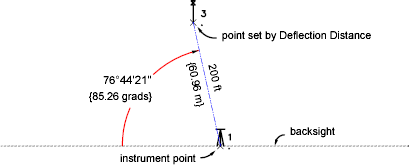
Points created using the DD command:
Point 3 is located by turning a deflected angle of 85.2657 right from the extension of the backsight line at a distance of 200. Angles and distances are in the current units, unless you type a qualifying suffix.