To add an IP to an alignment
Break a fixed line into two adjacent fixed lines by creating an intersection point (IP) at a specified point.
When you select a point (1), the new IP (2) is created. At the new IP, endpoints are created for the new lines, which maintain tangency to one another.
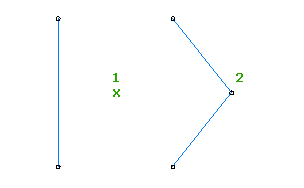
- Click the alignment. Click


 .
. - On the Alignment Layout Tools toolbar, click
 Insert IP.
Insert IP. - In the drawing window, click the location for the new IP.
To break apart a PI alignment from the drawing area
Separate the intersection point (IP) where the endpoints of two fixed or floating straights meet.
When you break an IP (1), the straight endpoints are separated by a specified distance (2). When a IP is broken (3), the second straight is no longer part of the solved alignment geometry.
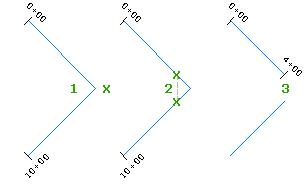
- Select the alignment.
A
 grip is displayed at the intersection point.
grip is displayed at the intersection point. 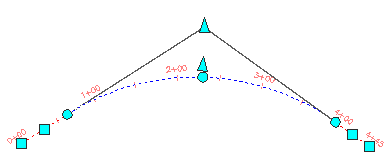
- Hover the cursor over the
 grip.
grip. - From the grip menu, select Break Apart IP.
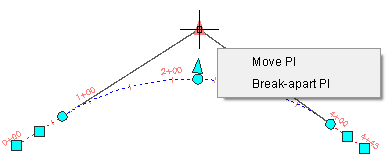
- Specify the distance that you want to break apart the IP.
 grip.
grip. 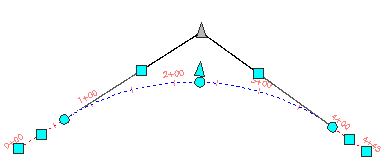
To delete a IP from an alignment
Create a single straight from two adjacent straights by removing their intersection point (IP).
When the IP (1) is deleted (2), the straight endpoints are removed.
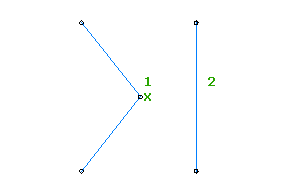
- Click the alignment. Click


 .
. - On the Alignment Layout Tools toolbar, click
 Delete IP.
Delete IP. - In the drawing window, click a point near the IP that you want to remove.