Synchronizing a data reference brings in any changes made to its source object.
When a drawing contains references to data shortcuts, the ![]() icon is displayed at the bottom-right side of the window:
icon is displayed at the bottom-right side of the window:
Data references are synchronized automatically when the drawing is opened. Otherwise, flags appear in the Prospector tree and the status bar of the drawing window when a reference object is out of date.
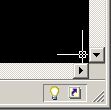
When references become out of date with the data shortcuts, the ![]() icon displays a message prompting you to synchronize the references. Additionally, in the Prospector tree, the
icon displays a message prompting you to synchronize the references. Additionally, in the Prospector tree, the ![]() icon is displayed next to reference objects that need to be synchronized.
icon is displayed next to reference objects that need to be synchronized.
- In Toolspace, on the Prospector tab, expand the drawing node. Expand the object collection (for example, ).
- Right-click the out-of-date reference object. Click . Note: The menu item is displayed only for reference objects that are out of date.