Change the rules:
- In Session 1, on the Rules rollout, choose Only Edit In Place and then close the container.
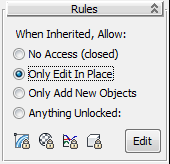
This resaves the container with the rule change applied.
- Return to Session 2.
On the Manage Container rollout, a
 icon appears next to the Update button. This indicates that an update is needed to keep in sync with the source container; the one created by the originator.
icon appears next to the Update button. This indicates that an update is needed to keep in sync with the source container; the one created by the originator. 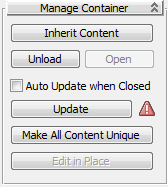
- Click the Update button.
The container looks the same, but now the
 icon appears next to the Update button, indicating that the container definition is current. Also, while the Open button is still unavailable, the Edit In Place button is available.
icon appears next to the Update button, indicating that the container definition is current. Also, while the Open button is still unavailable, the Edit In Place button is available. - Click Edit In Place.
The inherited container opens in Edit In Place mode. Edit In Place is a mode that you enter and exit by clicking this toggle button.
- In Session 1, try to open the container.
The Open button is available, but when you try to use it you get a message that the container’s definition is currently being edited by you in another instance of 3ds Max.
This demonstrates two important Container features:
- When a container is set to Only Edit In Place, it can be edited by only one person at a time. This is thanks to a locking mechanism in the form of a file with the same name as the container, appended with .lock, which 3ds Max creates when Edit In Place is active. If you ever have trouble accessing a container, it might be due to the presence of this file, possibly as a result of exiting or resetting 3ds Max while Edit In Place is active. A warning is displayed when you attempt to do so, but you can ignore it if you choose. If this happens, simply delete the .lock file.
- When someone else is editing a container, 3ds Max can determine that person’s user name and tell you what that is.
- In Session 2, select the wine glass and move it upward a short distance. Then select the container and click Edit In Place.
This exits Edit In Place mode, saving any changes to the container contents and unlocking the container file.
- In Session 1, open the container.
The wine glass changes position, reflecting the edit from Session 2.
Note: At no time does the Update button become available in Session 1, because the container is local to Session 1 and the Update function applies to inherited containers only. - Still in Session 1, close the container without changing its contents.
- In Session 2, the
 icon is again visible next to the Update button, even though the container definition hasn’t changed.
icon is again visible next to the Update button, even though the container definition hasn’t changed. The Update function doesn’t look at the container definition; it simply compares the date and time stamp on the file with the version you inherited, and if it’s newer, advises you to update.
Besides No Access, the container provides three other rules that allow various levels of access to other users. In this procedure you’ll look at Only Edit In Place.
Lock an object’s transforms:
- In Session 1, open the container, then, on the Rules rollout, click the Edit button.
Track View opens showing the container hierarchy.
- Scroll down to the wineglass item and click the Transform entry to highlight it. Tip: As long as
 (Filter - Selected Objects Toggle) is on in Track View, you can find the object faster in the list by selecting it.
(Filter - Selected Objects Toggle) is on in Track View, you can find the object faster in the list by selecting it. - Right-click the Transform entry, and from the quad menu
 top-left quadrant, choose Lock.
top-left quadrant, choose Lock. The Transform entry and all its children (branches and leaves) now show “(Locked)” after their names in the Track View hierarchy.
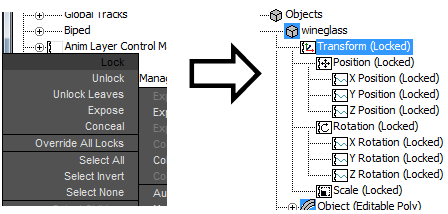
-
 Exit Track View and then close the container.
Exit Track View and then close the container. - In Session 2, click Update and then click Edit In Place to open the container.
- Move the objects in the container, including the wine glass.
You can move everything except the wine glass.
- Undo any changes from the previous step, and then select the container and click Edit on the Rules rollout.
- In Track View, find the wine glass item and then its Transform track. Click the Transform track to highlight it.
- Right-click the Transform track and choose Unlock.
The Transform track is no longer locked, but its child tracks still are. Lock affects child tracks, but Unlock affects only highlighted tracks.
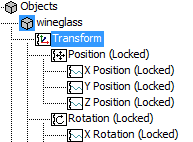
- Undo (
 +Z) to restore the the Transform track to Locked status.
+Z) to restore the the Transform track to Locked status. - Right-click the Transform track and choose Unlock Leaves.
This unlocks the Transform track as well as all of its child tracks. Now you can transform the wine glass if you want.
- Undo the Unlock Leaves command and any other changes from the previous step, then select the container and click Edit In Place to close it.
Say the originator is now happy with the wine glass’s position and doesn’t want it change any more. The ability to lock specific parameters of a container definition is an important Container feature.
Change the rules again:
- In Session 1, open the container and on the Rules rollout, choose Anything Unlocked.
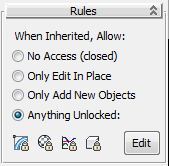
With Anything Unlocked enabled, you can use the four icon buttons at the bottom of the Rules rollout to quickly lock all modifiers, materials, transforms, and objects, and you can also use the Edit button to lock specific tracks, as before. For the sake of convenience, in this exercise you’ll just use the existing locked transform tracks for the wine glass.
- Close the container, then go to Session 2 and click Update.
This time something different happens: The container opens, and Edit In Place is unavailable.
- Go to Session 1 and open the container.
No problem opening it this time. Edit In Place is the best rule for passing a single container back and forth between team members while preventing accidental overwriting; the remaining rules are better suited for one-way transfer of containers, as you’ll see in the following steps.
- Return to Session 2 and click the Close button.
Instead of simply closing the container, 3ds Max prompts you for a file name.
- Enter the name DinnerSetting and click Save.
This saves a local definition of the container, although it still has a connection to the source definition, as indicated by the source file name under Source Definition on the Inherited Content rollout.
Note: When any user has this local container open, it is locked, just like an Edit In Place container. - Open the container again.
Now you can see the name of the container file you saved under Saved Local Definition on the Local Content rollout.
Depending on whether the inherited container is open or closed, the Modify panel shows either the Local Content or Inherited Content rollout; never both.
- If Track View isn’t open, click Edit on the Rules rollout and find the Transform section of the wineglass hierarchy.
Now the “(Locked)” text is in italics, indicating that you, as the inheritor of this data, cannot unlock those tracks. Try to unlock them; you can’t, even if you change the rule. You’re limited by the rules set in the container you inherited.
- Return to Session 1 and try to move the wine glass; you can’t because its Transform tracks are locked. On the Containers toolbar, click
 (Override All Locks).
(Override All Locks). The toggle button stays highlighted to indicate that this condition is active.
- Move the wine glass and then close the container.
- In Session 2, select the container and then update it.
The glass moves to reflect its new position from the source container.
- Check the glass’s Transform tracks in Session 2; they’re still irrevocably locked.
The overridden transforms are inherited in Session 2, but the overrides themselves are not. Thus, using the Anything Unlocked rule, the originator of the container can keep a firm grasp on which changes the inheritor can make, but can override her own rules at will.
- In Session 2, create a sphere or any other object primitive. On the Containers toolbar, click
 (Add Selected To Container). Use the Select dialog that opens to highlight the container and then click the Add button. Note: You can add objects only to open containers.
(Add Selected To Container). Use the Select dialog that opens to highlight the container and then click the Add button. Note: You can add objects only to open containers. - Close the container in Session 2 and then return to Session 1 and close and reopen the container.
The new object from Session 2 doesn’t appear. Source containers set to Anything Unlocked (or Only Add New Objects) move data in one direction only: from the originator to the inheritor. If you like, add an object in Session 1, close the container, and then update in Session 2; the object is added to that container, even though it has a local definition. In a sense, the container in Session 2 is a hybrid of of a source and local container.
- In both sessions, close the containers and then reset 3ds Max.
As you’ve seen, you can lock specific tracks for objects in a container, but if you use the Only Edit In Place rule, the inheritor can easily defeat your locks. If you use a different rule, however, the inheritor must abide by your locks unless you revise them.