In this lesson, you add more edges to improve the regularity of the fuselage and refine its profile.
Set up the lesson:
- Continue working from the previous lesson or
 open
p47_vertical_stabilizer.max.
open
p47_vertical_stabilizer.max.
- If you opened the file,
 select the P-47 fuselage and go to the
select the P-47 fuselage and go to the  Modify panel.
Modify panel.
Add vertical edges to the fuselage:
- Activate the Front viewport and click
 (Zoom Extents Selected) so you can see all of the fuselage.
(Zoom Extents Selected) so you can see all of the fuselage. 
- On the ribbon
 Polygon Modeling panel, activate
Polygon Modeling panel, activate  (Edge).
(Edge). -
 Select one of the edges in the portion of the fuselage between the cockpit and the tail.
Select one of the edges in the portion of the fuselage between the cockpit and the tail. 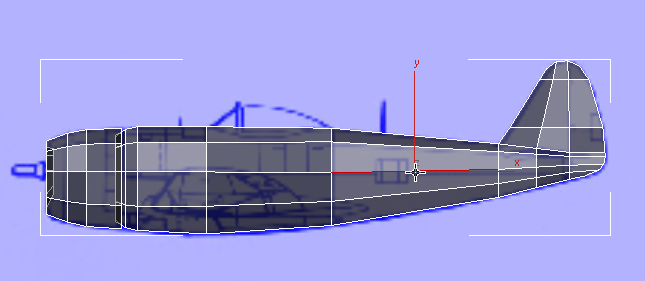
- On the ribbon
 Modify Selection panel, click
Modify Selection panel, click  (Ring).
(Ring). 3ds Max selects all parallel edges around the circumference of the fuselage.
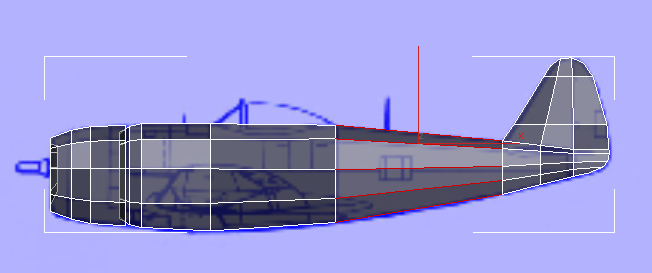
- On the ribbon
 Loops rollout,
Loops rollout,  +click
+click  (Connect).
(Connect). 3ds Max displays the caddy for the Connect tool. For the third setting, Slide, right-click the spinner arrows to reset the value to 0. Then change the first setting, Segments, to 2, and then click
 (OK).
(OK). 3ds Max adds two vertical sets of edges, evenly spaced, along the length of the rear of the fuselage. (Setting the Slide value to zero guarantees that the new edge loops are evenly spaced.)
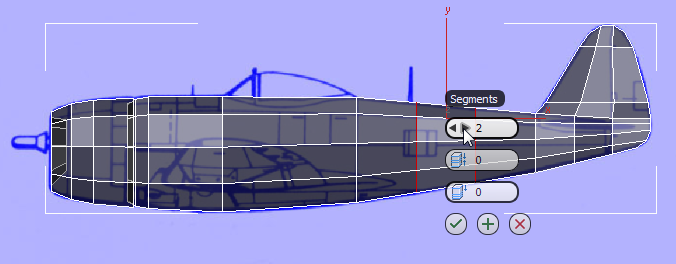
-
 Select one of the horizontal edges below the cockpit. Click
Select one of the horizontal edges below the cockpit. Click  (Ring) again, and then click Loops panel
(Ring) again, and then click Loops panel 
 (Connect).
(Connect). 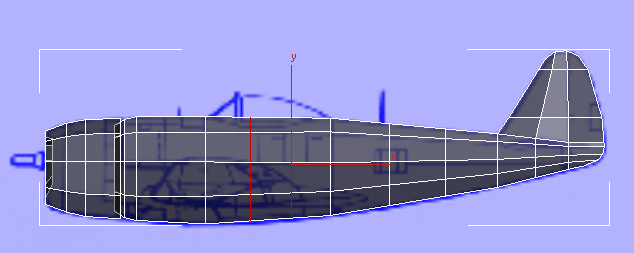 Note: For this step, since you aren’t changing the Connect tool settings, you can just click the button.
Note: For this step, since you aren’t changing the Connect tool settings, you can just click the button. -
 Select one of the horizontal edges in the section of the fuselage in front of the cockpit. Click
Select one of the horizontal edges in the section of the fuselage in front of the cockpit. Click  (Ring) again, and then
(Ring) again, and then  +click
+click  (Connect). Use the Connect tool caddy to reduce the number of Segments to 1, and then click
(Connect). Use the Connect tool caddy to reduce the number of Segments to 1, and then click  (OK).
(OK). 3ds Max adds a single set of vertical edges between the front of the cockpit and the rear of the engine cowl.
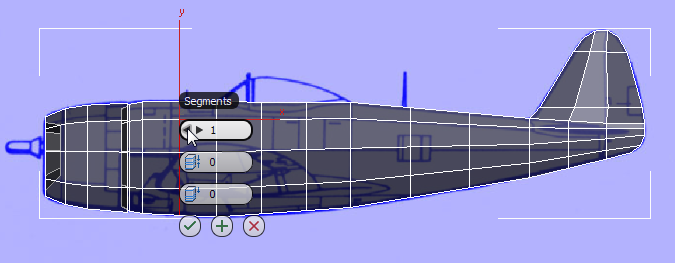
Adjust the curve of the lower part of the fuselage:
- On the ribbon
 Polygon Modeling panel, activate
Polygon Modeling panel, activate  (Vertex).
(Vertex). - Using region selection to select pairs of vertices along the bottom of the fuselage,
 move them along the Y axis so the bottom outline of the fuselage better follows the curve that the blueprint image shows.
move them along the Y axis so the bottom outline of the fuselage better follows the curve that the blueprint image shows. 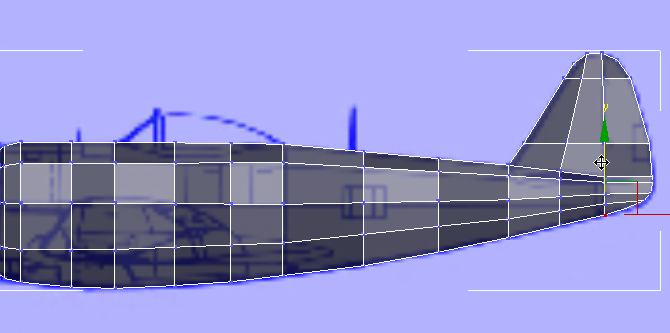
- Click
 (Vertex) again to exit the Vertex sub-object level.
(Vertex) again to exit the Vertex sub-object level.
Save your work:
- Save the scene as p47_fuselage_detailed.max.