The army compound scene is nearly complete. The walls and doors of the barn use the same material you just created for the door, while the floor of the barn is the same as the barracks floors. The only difference is the roof of the barn: This also uses the WoodBoards material, but with a slightly different mapping.
Set up the lesson:
- Continue from the previous lesson or
 open
army_compound04.max
.
open
army_compound04.max
.
Use the front-door texture for the walls and doors of the barn:
- Click the Perspective viewport label, and choose Cameras
 Camera03.
Camera03. Camera03 shows a view of the barn.
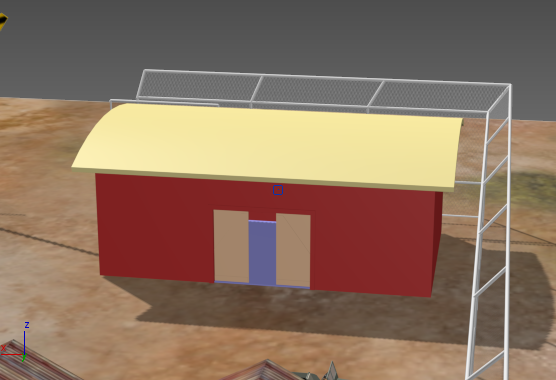
- Click the viewport label again, and choose Perspective, so any navigation you do won’t change the camera position or settings.
- From the Material Editor, drag from the output socket of the WoodBoards material onto the barn walls and barn doors: the objects Barn, Barn-Door-right, and Barn-Door-left.
- On the Scene Explorer panel, select the Door object.
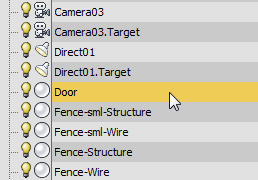
- On the
 Modify panel
Modify panel  +drag the Door's UVW Mapping from the modifier stack to the barn wall and door objects.
+drag the Door's UVW Mapping from the modifier stack to the barn wall and door objects.
Use the barracks floor material for the floor of the barn:
- From the Material Editor, drag from the output socket of the BarrackFloors material onto the barn floor.
- On the Scene Explorer panel, select one of the barracks floor objects.
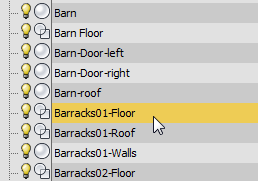
- On the Modify panel,
 +drag the floor object's UVW Mapping from the modifier stack to the barn floor.
+drag the floor object's UVW Mapping from the modifier stack to the barn floor.
Texture the roof of the barn:
- From the Material Editor, drag from the output socket of the WoodBoards material onto the barn roof.
-
 Select the barn roof and
Select the barn roof and  apply a UVW Map modifier to it. Leave the map projection set to Planar. In the Alignment group, change the alignment axis to Y. In the Mapping group, change Length = Width = 4.0m.
apply a UVW Map modifier to it. Leave the map projection set to Planar. In the Alignment group, change the alignment axis to Y. In the Mapping group, change Length = Width = 4.0m.
Now the army compound scene is completely textured.
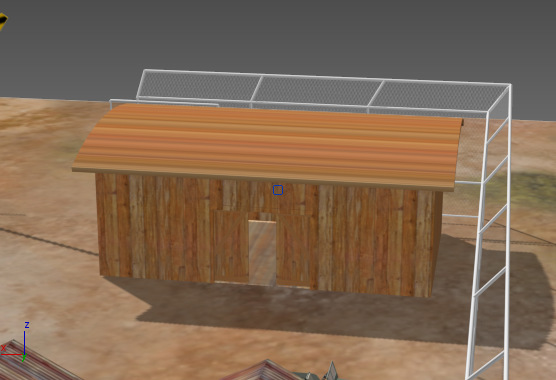
Render the completed scene:
- Right-click the viewport label and choose Cameras
 Camera01.
Camera01. - Click
 (Render Production) to view the final results.
(Render Production) to view the final results. 
The fully textured field headquarters
Save your work:
- Save the scene as my_fieldhq_finished.max.
You can see a version of the finished scene in army_compound_completed.max.
Summary
This tutorial has introduced a variety of methods for applying materials to objects. Among the methods shown were:
- Applying a basic material to change an object’s color or shininess (the oil tanks and the fence piping)
- Applying a 3D procedural map to create a patterned material (the generators and the sentry bar)
- Applying a Diffuse or “texture” map to give an object a photorealistic pattern (the ammunition canister, the terrain, and almost all of the building surfaces)
- Using the UVW Map modifier to control the projection, orientation, and scale of texture mapping
We also showed how to copy UVW Map from one object to another when the objects share the same material.
- Using bump mapping to give a 3D appearance to a textured material (most of the materials on the buildings)
- Using opacity mapping to make a material partially transparent (the chain-link fence)
- Using the object-space Mapscaler modifier to project a map onto a complicated shape (the roof of the house)
What About the Vehicle Textures?
The jeeps and helicopter were already textured when you began working on the army compound scene. If you look at their texture maps, they appear to be a patchwork of different elements.
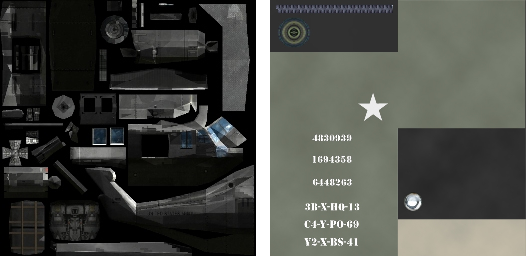
Left: Texture map for the helicopter
Right: Texture map for the jeeps
A single bitmap can provide the texture for a complicated object, provided you control its texture coordinates with a modifier called Unwrap UVW. This is the subject of the next tutorial, Controlling a Texture with Unwrap UVW.