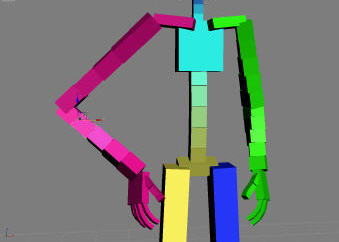The quickest and easiest way to edit your rig is in the viewport, in Setup mode. Edit the proportions of the rig simply by dragging the elements around.
To edit the spine length, move the child hub. The spine stretches to fit.
With limbs it is much the same: Move the child element to edit the length and rotation of the element above it in the hierarchy.
Element dimensions can be edited with the 3ds Max Scale function (in general, for best results use Non-uniform Scale for this). In Setup mode the rig elements are not scaled, but rather resized.
Using the preceding methods it is possible to set up the majority of your rig simply by placing the joints correctly into your model; this is much faster then the alternative of incrementally editing the length and orientation of each element in turn.
Procedure
To adjust arm dimensions using stretchy bones:
-
 Select the bone below the joint you wish to edit (in the case, the forearm).
Select the bone below the joint you wish to edit (in the case, the forearm).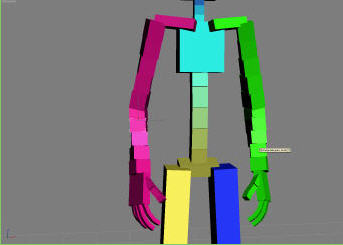
-
 Move the arm joint as required.
Move the arm joint as required.The arm bones resize to suit.