Use Line to create a free-form spline made of multiple segments.
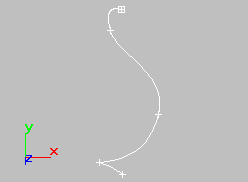
Example of line
 (the middle mouse button) or scroll with the mouse wheel. To orbit the viewport, press and hold the
(the middle mouse button) or scroll with the mouse wheel. To orbit the viewport, press and hold the  key and drag with
key and drag with  or scroll with the mouse wheel.
or scroll with the mouse wheel. Procedures
To create a line:
- Go to the
 Create panel, click
Create panel, click  (Shapes), then click the Line button.
(Shapes), then click the Line button. - Choose a creation method.
- Click or drag the start point.
Clicking creates a corner vertex; dragging creates a Bezier vertex.
- Click or drag additional points.
Clicking creates a corner vertex; dragging creates a Bezier vertex.
- Do one of the following:
- Right-click to create an open spline.
- Click the first vertex and click Yes in the "Close spline?" dialog to create a closed spline.
To create a line using rectilinear and angle-snap options:
- While creating a spline with the mouse, press and hold
 to constrain new points to 90-degree-angle increments from previous points. Use the default Initial type setting of Corner and click all subsequent points to create fully rectilinear shapes.
to constrain new points to 90-degree-angle increments from previous points. Use the default Initial type setting of Corner and click all subsequent points to create fully rectilinear shapes. - While creating a spline with the mouse, press and hold
 to constrain new points to angle increments determined by the current Angle Snap setting. To set this angle, go to Tools menu
to constrain new points to angle increments determined by the current Angle Snap setting. To set this angle, go to Tools menu  Grids And Snaps
Grids And Snaps  Grid And Snap Settings, click the Options tab in the Grid And Snap Settings dialog, and change the value in the Angle (deg) field.
Grid And Snap Settings, click the Options tab in the Grid And Snap Settings dialog, and change the value in the Angle (deg) field.
These two options aid in creating regular shapes:
The angle for each new segment relates to the previous segment, so the angle snap works only after you've placed the first two spline vertices (that is, the first segment). Angle Snap need not be enabled for this feature to work.
To create a Line spline from the keyboard:
- Go to the
 Create panel, click
Create panel, click  (Shapes), then click the Line button.
(Shapes), then click the Line button. - On the Keyboard Entry rollout, enter values in the X, Y, and Z fields to specify a vertex coordinate.
- Click Add Point to add a vertex to the current line at the specified coordinate.
- Repeat steps 2 and 3 for each additional vertex.
- Do one of the following:
- Click Finish to create an open spline.
- Click Close to connect the current vertex to the first vertex and create a closed spline.
Interface
Automatic Conversion to an Editable Spline
Because the Line object has no dimension parameters to be carried over to the Modify panel, it converts to an editable spline when you move from the Create panel to the Modify panel. While you are creating the line, the Create panel displays the original controls, such as Interpolation, Rendering, Creation Method, and Keyboard Entry. After creating the line, when you go to the Modify panel you have immediate access to the Selection and Geometry rollouts to edit the vertices or any part of the shape.
Rendering and Interpolation rollouts
All spline-based shapes share these parameters. See Splines for an explanation of these parameters.
Creation Method rollout
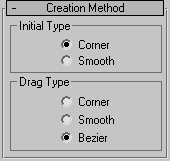
Creation method options for lines are different from other spline tools. You choose options to control the type of vertex created when you click or drag vertices.
You can preset the default types of spline vertices during line creation with these settings:
Initial Type group
Sets the type of vertex you create when you click a vertex location.
- Corner Produces a sharp point. The spline is linear to either side of the vertex.
- Smooth Produces a smooth, nonadjustable curve through the vertex. The amount of curvature is set by the spacing of the vertices.
Drag Type group
Sets the type of vertex you create when you drag a vertex location. The vertex is located at the cursor position where you first press the mouse button. The direction and distance that you drag are used only when creating Bezier vertices.
- Corner Produces a sharp point. The spline is linear to either side of the vertex.
- Smooth Produces a smooth, nonadjustable curve through the vertex. The amount of curvature is set by the spacing of the vertices.
- Bezier Produces a smooth, adjustable curve through the vertex. The amount of curvature and direction of the curve are set by dragging the mouse at each vertex.
Keyboard Entry rollout
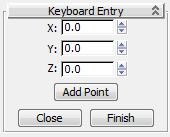
Keyboard entry for lines is different from keyboard entry for other splines. Entering keyboard values continues to add vertices to the existing line until you click Close or Finish.
- Add Point
-
Adds a new point to the line at the current X/Y/Z coordinates.
- Close
-
Closes the shape, adding a final spline segment between the most recent vertex and the first.
- Finish
-
Finishes the spline without closing it.