To access the Flight Studio utility:
- On the
 Utility panel, click the More button.
Utility panel, click the More button. - In the Utilities dialog, click to choose Flight Studio, and then click OK.
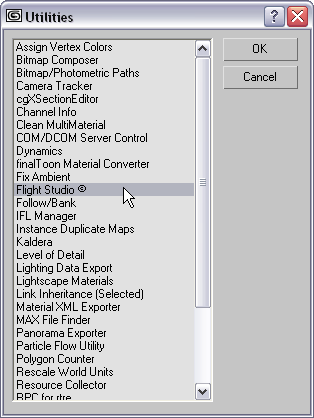
To make Flight Studio available from a button on the Utilities panel:
- On the
 Utilities panel, click
Utilities panel, click  (Configure Button Sets).
(Configure Button Sets). 3ds Max opens the Configure Button Sets dialog.
- If you wish, increase the Total Buttons number so you don’t overwrite an existing utility button.
- Drag the Flight Studio entry from the Utilities list on the left to a button in the button group on the right, and then click OK.