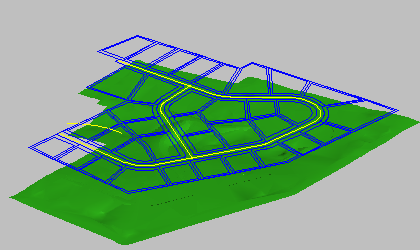
- LandXML/DEM Model Import lets you import land development data into 3ds Max.
- Civil engineering data, from XML, DEM (digital elevation model), or DDF files, is used to create a 3ds Max model.
- The LandXML/DEM Model Import dialog allows for interoperability with Autodesk products such as Land Development Desktop 3, Land Development Desktop 2005, Civil 3D™, and CAiCE Visual PE. Once imported, the models are ready for high-quality photorealistic rendering and animations.
LandXML File Types
There are three file types you can import with the LandXML/DEM Model Import dialog: XML, DEM, and DDF.
- XML is the most robust file type for LandXML import. In addition to surface elevation data, XML files can also contain Alignment (road) and Parcel data.
- The DEM (digital elevation model) file type is the most commonly available large area surface data type supplied by the USGS and other government and private organizations. DEM files contain only surface data.
- The DDF file type is an SDTS (spatial data transfer standard) format grid surface. DDF files are very similar to DEM files; however, DDF information is shared across multiple files.
The LandXML/DEM Model Import utility searches for the key DDF file in the selected directory, which is identified by the following pattern: xxxxCEzz, where xxxx is usually numeric and zz typically 'L0'.
Like DEM files, DDF files only contain surface data.