AutoCAD and AutoCAD applications, such as AutoCAD Architecture (formerly Architectural Desktop or ADT), have custom objects that are unique to the product. In order to view them in 3ds Max, you need the appropriate Object Enabler (OE).
Object Enablers let you access, display, and manipulate these objects in 3ds Max as well as in the other applications.
When you use the File Link Manager to Attach a DWG file to your scene, you might encounter a Proxy Objects Detected dialog. This means there are custom objects in the drawing that require special Object Enablers before you can edit the objects in 3ds Max.
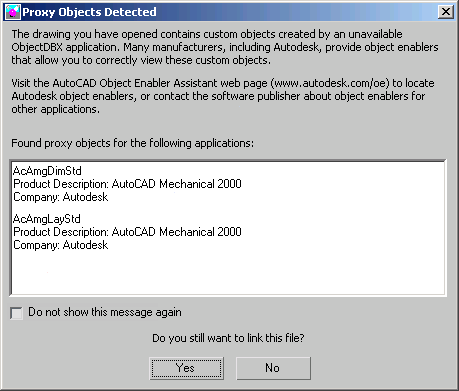
For a list of downloadable OEs, see this Web page
Note: Drawings that are linked or exported from Revit do not require Object Enablers.