Gamma correction compensates for the differences in color display on different output devices, so that images look the same when viewed on different monitors.
A gamma value of 1 corresponds to an "ideal" monitor; that is, one that has a perfectly linear progression from white through gray to black.
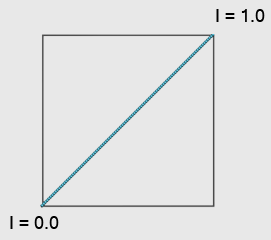
Gamma = 1.0: no correction
I stands for Intensity.
However, the ideal display device doesn't exist. Computer monitors are "nonlinear" devices. The higher the gamma value is set, the greater the degree of nonlinearity. The standard gamma correction value is 2.2. Depending on the monitor, gamma values in the range of 1.5 to 2.2 are common.
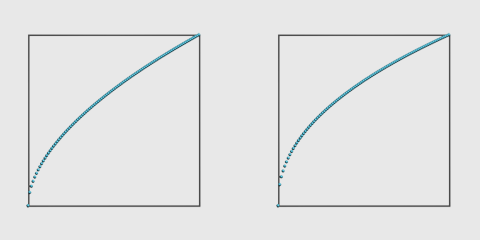
Left: gamma = 1.8
Right: gamma = 2.2, the standard value
The horizontal axis represents input (the original value) and the vertical axis represents output (the gamma-corrected value).
Computer and video monitors don’t display color in a linear way (as in the first illustration). Also, the brightness of a monitor tends to make an image seem brighter than its intensity values really specify. Gamma correction fixes this problem, and can ensure consistency between different applications or different monitors. When you set gamma, find a value that makes middle gray on your own monitor match a true middle (50 percent) gray.
For more information, see Gamma and LUT Preferences.