![]()
![]()
Orbit Camera rotates a camera about the target. Pan Camera rotates the target about the camera.
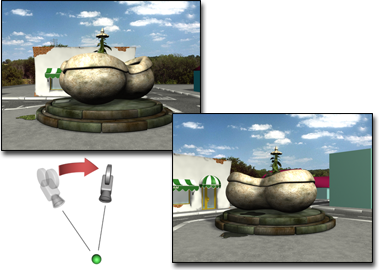
Orbiting a camera
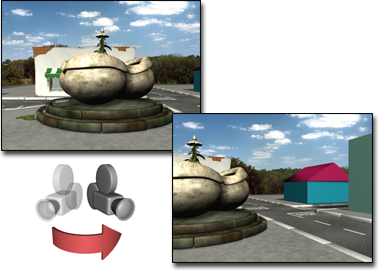
Panning a camera
Note: This button replaces the Orbit button when a Camera viewport is active.
You can constrain the rotation to a single axis by first pressing  before beginning the rotation. The rotation is constrained to the axis you begin rotating about.
before beginning the rotation. The rotation is constrained to the axis you begin rotating about.
To accelerate panning, hold down the  key before you pan.
key before you pan.
Procedures
To pan a camera:
- Activate a Camera viewport.
- Click
 (Pan Camera).
(Pan Camera). The button highlights when it is on.
- Drag to rotate the view about the camera.
- Dragging rotates the view freely using the world X and Y axes.
- Press
 and drag horizontally to lock view rotation about the world Y axis. This produces a horizontal pan.
and drag horizontally to lock view rotation about the world Y axis. This produces a horizontal pan. - Press
 and drag vertically to lock rotation about the world X axis. This produces a vertical pan.
and drag vertically to lock rotation about the world X axis. This produces a vertical pan.
- Press
 or right-click to turn off the button.
or right-click to turn off the button.
To orbit a camera:
- Activate a Camera viewport.
- Click
 (Orbit Camera).
(Orbit Camera). - Drag to rotate the view around the target.
- Dragging rotates the view freely using the world X and Y axes.
- Press
 and drag horizontally to lock view rotation about the world Y axis. This produces a horizontal orbit.
and drag horizontally to lock view rotation about the world Y axis. This produces a horizontal orbit. - Press
 and drag vertically to lock rotation about the world X axis. This produces a vertical orbit.
and drag vertically to lock rotation about the world X axis. This produces a vertical orbit.
- Press
 or right-click to turn off the button.
or right-click to turn off the button.
Interface
-
 Orbit Camera
Orbit Camera -
Rotates a target camera about its target. Free cameras use the invisible target, set to the target distance specified in the camera Parameters rollout.
-
 Pan Camera
Pan Camera -
Rotates the target about a target camera. For a free camera, rotates the camera about its local axes.