The images you assign to materials are called maps. Maps offer the level of realism you look for in materials. See Maps and Shaders.
3ds Max provides several different map types. They include standard bitmaps (such as .bmp, .jpg, or .tga files), procedural maps, such as Checker or Marble, and image-processing systems such as compositors and masking systems.
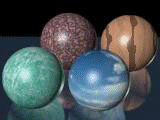
Front left sphere: Marble bitmap
Front right sphere: Clouds bitmap
Back left sphere: Noise procedural map
Back right sphere: Marble procedural map
You can assign maps to most of the components that make up a material. Materials that include one or more images are called mapped materials. By assigning maps to different components of a material, you can affect its color, opacity, the smoothness of its surface, and much more.
For many map types, the renderer needs information that tells it how to position the map on the geometry. This information is provided by mapping coordinates.