Provides direct control over the position of an object relative to the parent object to which it is attached.
Typically you use this feature to control the relative position of signs that have been attached to gantries. When a gantry position is modified, all attached signs and other objects move accordingly.
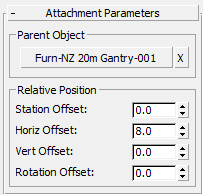
Parent Object group
- [pick button]
- Click this button to select an alternative parent object. The object will move to its new position relative to the base position of the new parent object.
Changing the parent object does not remove the object's link to its peers from the same instanced object set (see below for details).
- "X" button: Detach Control
- Click to detach the attached object from its parent. The object reverts to being a normal path-controlled object. The new parent shape for this object is the parent shape for the object from which this object is being detached.
The Attachment Controller rollout in the Civil View Explorer will then be replaced by the Position Controller rollout, which offers the ability to move the object in direct relation to the path of the new parent shape.
Relative Position group
- Station Offset
- Controls the offset of the object from the base point of the parent object. This value is expressed in world units.
- Horiz[ontal] Offset
- Controls the horizontal offset of the object from the base point of the parent object. This value is expressed in world units.
- Vert[ical] Offset
- Controls the vertical offset of the object from the base point of the parent object. This value is expressed in world units.
- Rotation Offset
-
Controls the local rotation of the object relative to the object space of the parent object.