You can quickly access various statistics related to your current selection and entire scene.
Note: These statistics are relevant primarily to mesh and poly objects. Some statistics information might be unavailable with certain other types of object.
Procedures
To use the viewport statistics display:
- Choose Customize menu
 Viewport Configuration dialog
Viewport Configuration dialog  Statistics panel.
Statistics panel. - Activate the viewport in which to display statistics.
- Toggle the statistics display by pressing 7 or right-clicking the viewport label and choosing xView
 Show Statistics.
Show Statistics.
Interface
You can customize the viewport statistics by turning on and off options on the Statistics panel of the Viewport Configuration dialog. The following statistics reflect all options turned on.
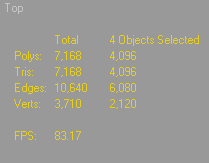
The first column lists the statistics for the entire scene, while the second only refers to the selected objects.
- Polys
-
Displays the number of polygons in the scene and selection.
Note: This is valid only for poly objects. - Tris
-
Displays the number of triangle faces in the scene and selection.
Note: If you select a polygon in a poly object, this option shows two or more triangles. - Edges
-
Displays the number of edges in the scene and selection.
- Verts
-
Displays the number of vertices in the scene and selection.
- FPS
-
The frames per second displayed in the viewport.