Places an object at every vertex or point of a parent shape.
Before you use this tool, use the Civil View Object Placement Style Editor to place a source object at the start of the parent shape. Then you can use this tool to clone the object to every point on the parent shape.
You can also clone objects to only every second point, third point, fourth point, and so on.
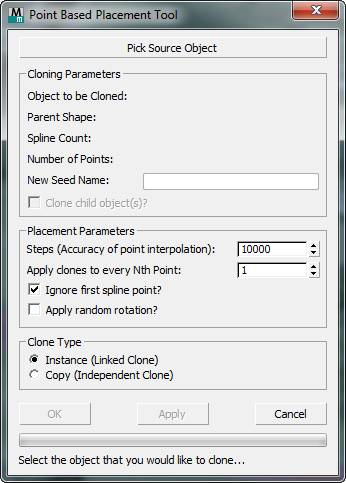
- Pick Source Object
- Click this button and then select an object that you have already placed using the Object Placement Style Editor.
It helps if you have placed the source object at the beginning of a parent shape, but this is not required.
Object Cloning Parameters group
This group of controls displays information relating to the selected source object and its parent shape.
The New Seed Name field lets you set the name of the cloned objects to be derived from a seed-name string.
If the source object contains references to child objects (for example, as a highway gantry with attached signs), Clone Child Objects chooses whether these child objects are also cloned.
Placement Parameters group
- Steps (Accuracy of point interpolation)
- Sets the degree of precision used to interpolate the location of each point on the parent shape.
Higher values provide more precision but take longer to calculate. You might have to increase this value for excessively long parent shape objects.
- Apply clones to every Nth Point
- Sets the point interval to use when generating cloned objects.
For example, set this value to 2 to create a clone of the selected object at every second point, or use a value of 5 to create a clone of the selected object at every fifth point.
- Ignore first spline point?
- If you placed the source object at the beginning of the parent shape, turn this on to prevent a further clone of the object being placed in the same position.
- Apply random rotation?
- When on, applies random rotation to each cloned object.
This feature is useful for generating trees, providing a greater sense of variation between trees of the same type.
Clone Type group
- Instance (Linked Clone) (The default.) Generates multiple instances of the source object. This saves memory and reduces the size of the scene file.
- Copy (Independent Clone) Generates independent copies of the source object.