![]()
Procedures
To create a dependent surface-curve point:
- In the NURBS toolbox, turn on
 (Create Surface-Curve Point).
(Create Surface-Curve Point). - Click the curve, then click the surface.
The point is created at the intersection between the curve and the surface that is nearest the seed point. You can use the surface-curve parameters to trim the parent curve.
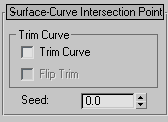
The NURBS object must have a curve that passes through a surface.
Interface
While a surface-curve intersection point sub-object is selected, a rollout with its parameters appears.
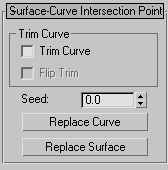
Trim Curve group
- Trim
-
When on, trims the curve from the surface. When off, the curve isn’t trimmed.
- Flip Trim
-
When on, trims the curve in the opposite direction.
- Seed
-
Changes the U location of the seed value on the curve. If there is a choice of intersections, the intersection closest to the seed point is the one used to create the point.
- Replace Curve and Replace Surface
-
(Only at modification time.) Let you replace the parent sub-objects. Click a button, then click a curve or surface to replace the original parent object.