Has commands that invoke utilities for managing Particle Flow.
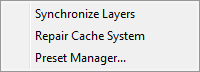
- Synchronize Layers
- Synchronizes Particle Flow geometry with source objects. Use this option after you move PF Source objects to different layers. The Synchronize Layers option does not change objects' layers, but rather synchronizes Particle Flow geometry with source objects so they will function correctly.
- MAXScript: particleFlowUtility.synchronizeLayers()
- Repair Cache System
- Repairs the cache system if it stops working.
If a Cache operator ends up in a different event from the one it was originally placed in, whether through direct manipulation or from being merged into another Particle Flow system, the operator might stop functioning because of ID conflicts. In such cases, use this function to restore the cache to working condition.
- MAXScript: particleFlow.repairCacheSystem(bool doReport)
- Preset Manager
- Opens the Particle Flow Preset Manager dialog.
- MAXScript: particleFlow.presetManager()