Lets you enter mental ray string options.
-
Note: The String Options rollout appears only when the mental ray renderer is the active renderer.
In mental ray source files, an options block lets you specify various settings.
Important: Not all options are available as string options. For details, see this page in the mental ray help. In the mental ray help, options that are string options appear surrounded by quotes.
Options you enter in the String Options window are saved with your 3ds Max scene.
If an option is one that also appears in the Render Setup dialog interface, the String Option value you set overrides the interface setting.
Interface
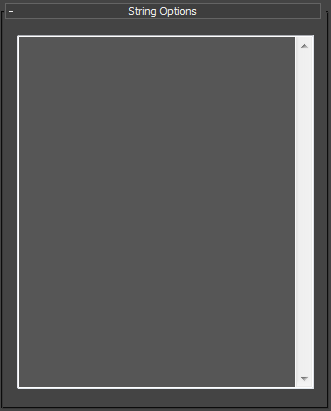
- [text window]
- Enter string options as you would in a mental ray MI file.