The Parameters rollout is context-sensitive and displays different settings depending upon the built-in section you've chosen to sweep along a spline. For example, more complex sections such as the Angle have seven settings that you can change, whereas the Quarter-Round has only one setting.
Parameters rollout: Angle
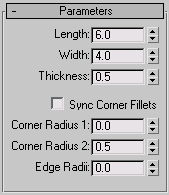
- Length
-
Controls the height of the vertical leg of the angle section. Default=6.0.
- Width
-
Controls the width of the horizontal leg of the angle section. Default=4.0.
- Thickness
-
Controls the thickness of both legs of the angle. Default=0.5.
- Sync Corner Fillets
-
When turned on, Corner Radius 1 controls the radius of both the interior and exterior corners between the vertical and horizontal legs. It also maintains the thickness of the section. Default=off.
- Corner Radius 1
-
Controls the exterior radius between the vertical and horizontal legs of the angle section. Default=0.0.
- Corner Radius 2
-
Controls the interior radius between the vertical and horizontal legs of the angle section. Default=0.5.
- Edge Radii
-
Controls the interior radius at the outermost edges of the vertical and horizontal legs. Default=0.0.
Note: Be cautious when adjusting these settings. There are no constraining relationships between them. Therefore, it's possible to set an inside radius (Corner Radius 2) that is greater than the length or width of the legs of the angle.
Parameters rollout: Bar
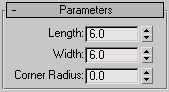
- Length
-
Controls the height of the bar section. Default=6.0.
- Width
-
Controls the width of the bar section. Default=6.0.
- Corner Radius
-
Controls the radius of all four corners of the section. Default=0.0.
Parameters rollout: Channel
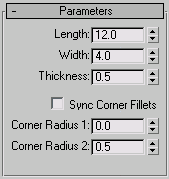
- Length
-
Controls the height of the vertical web of the channel section. Default=12.0.
- Width
-
Controls the width of the top and bottom horizontal legs of the channel section. Default=4.0.
- Thickness
-
Controls the thickness of both legs of the channel. Default=0.5.
- Sync Corner Fillets
-
When on, Corner Radius 1 controls the radius of both the interior and exterior corners between the vertical web and horizontal legs. It also maintains the thickness of the section. Default=off.
- Corner Radius 1
-
Controls the exterior radius between the vertical web and horizontal legs of the channel. Default=0.0.
- Corner Radius 2
-
Controls the interior radius between the vertical web and horizontal legs of the channel. Default=0.5.
Note: Be cautious when adjusting these settings. There are no constraining relationships between them. Therefore, it's possible to set an inside radius (Corner Radius 2) that is greater than the length of the web or width of the legs.
Parameters rollout: Cylinder
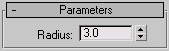
- Radius
-
Controls the radius of the cylinder section. Default=3.0.
Parameters rollout: Half-Round
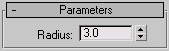
- Radius
-
Controls the radius of the half round section. Default=3.0.
Parameters rollout: Pipe
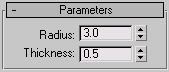
- Radius
-
Controls the exterior radius of the pipe section. Default=3.0.
- Thickness
-
Controls the thickness of the wall of the pipe. Default=0.5.
Parameters rollout: Quarter-Round
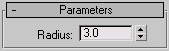
- Radius
-
Controls the radius of the quarter round section. Default=3.0.
Parameters rollout: Tee
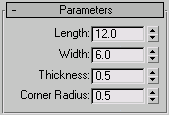
- Length
-
Controls the height of the vertical web of the tee section. Default=12.0.
- Width
-
Controls the width of the flange crossing the tee section. Default=6.0.
- Thickness
-
Controls the thickness of the web and flange. Default=0.5.
- Corner Radius
-
Controls the radius of the two interior corners between the vertical web and horizontal flange of the section. Default=0.5.
Note: Be cautious when adjusting these settings. There are no constraining relationships between them. Therefore, it's possible to set a radius (Corner Radius) that is greater than the length of the web or width of the flange.
Parameters rollout: Tube
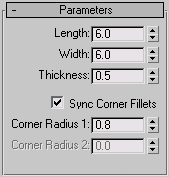
- Length
-
Controls the height of the tube section. Default=6.0.
- Width
-
Controls the width of the tube section. Default=6.0.
- Thickness
-
Controls the thickness of the walls of the tube. Default=0.5.
- Sync Corner Fillets
-
When turned on, Corner Radius 1 controls the radius of both the interior and exterior corners of the tube. It also maintains the thickness of the section. Default=on.
- Corner Radius 1
-
Controls the radius of all four interior and exterior corners of the section. Default=0.8.
If Sync Corner Fillets is turned off, Corner Radius 1 controls the radius of the four exterior corners of the tube.
- Corner Radius 2
-
Controls the radius of the four interior corners of the tube. Default=0.0.
Corner Radius 2 is only available when Sync Corner Fillets is turned off.
Note: Take care when adjusting these settings. There are no constraining relationships between them. Therefore, it's possible to set an inside radius (Corner Radius 2) that is greater than the length and width of the sides.
Parameters rollout: Wide Flange
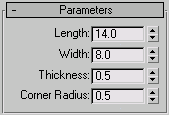
- Length
-
Controls the height of the vertical web of the wide flange section. Default=14.0.
- Width
-
Controls the width of the horizontal flanges crossing the section. Default=8.0.
- Thickness
-
Controls the thickness of the web and flanges. Default=0.5.
- Corner Radius
-
Controls the radius of the four interior corners between the vertical web and horizontal flanges. Default=0.5.
Note: Be cautious when adjusting these settings. There are no constraining relationships between them. Therefore, it's possible to set a radius (Corner Radius) that is greater than the length of the web or width of the flanges.