Provides access to the default Civil View fog effect.
Fog causes objects to fade in color as they increase in distance from the camera. This effect can help provide a sense of three-dimensional depth to rendered images. By default, Fog is always present in every Civil View scene.
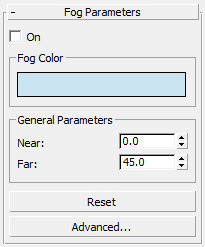
- On
- Toggles Fog on or off. Default=on.
- Fog Color
- Sets the color of the fog. Click the color swatch, then set the color on the Color Selector. In general, the most realistic effects can be achieved from the use of a cold, light-blue or gray color.
General Parameters group
- Reset
- Resets Fog to its original default settings, which are hard-coded into Civil View.
- Advanced
- Click to open the Environment and Effects dialog, where on the Fog Parameters rollout, you can adjust the Fog effect in greater detail.