- Set up your states and elements to render. See Workflow for Using State Sets.
Make sure to click Set Path.
- Choose States
 Render All States.
Render All States. State Sets renders the output bitmaps.
- Choose Compositor
 Compositor View—or Compositor View (RE) if your scene uses render elements.
Compositor View—or Compositor View (RE) if your scene uses render elements. - Choose Compositor
 Create PSD.
Create PSD. State Sets opens the Render to PSD dialog.
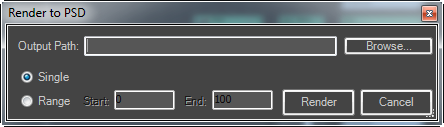
- Choose a file name and output path, and whether to render a single frame or a range of frames. Then click Render.
 State Sets saves alpha data in a Layer Mask for each layer, making it easier to control compositing in Photoshop.
State Sets saves alpha data in a Layer Mask for each layer, making it easier to control compositing in Photoshop. The image is rendered using the Output Size setting on the Render Setup dialog.