The Linear controller interpolates between animation keys by evenly dividing the change from one key value to the next by the amount of time between the keys.
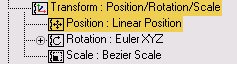
Linear controllers do not display a properties dialog. The only information stored in a linear key are the time and animation values.
Use Linear controllers whenever you want a regular, even transition from one key to the next. For example, use a Linear controller for:
- A color parameter to change from one color to another at a constant rate of change.
- Transforms to produce mechanical, robot-like motion.
Procedures
To assign a Linear controller:
-
 Select an animated object.
Select an animated object. - On the
 Motion panel
Motion panel  Parameters
Parameters  Assign Controller rollout, click the Position track in the list window.
Assign Controller rollout, click the Position track in the list window. - Click
 (Assign Controller), and then choose Linear Position from the Assign Controller dialog list.
(Assign Controller), and then choose Linear Position from the Assign Controller dialog list. The animated object now has a mechanical motion.
You can also assign this controller in Track View.
Interface
No Properties dialog is available for Linear controllers. You can, however, move keys in Track View to change the animation.
- Time
-
Change the linear key time by moving keys horizontally in Track View.
- Value
-
Change linear animation values by moving keys vertically in Track View Curve Editor mode or changing the parameter value in the viewport with Auto Key on.