
Your group consists of several nodes. Expose these nodes as attributes in the Material Editor so that you can adjust their values without the need to enter the ShaderFX window or group view.
- Select the Color node in the group view.
- Change the Name field to MyColor, change the UI Order number to 1, and turn on Expose As Material Input.
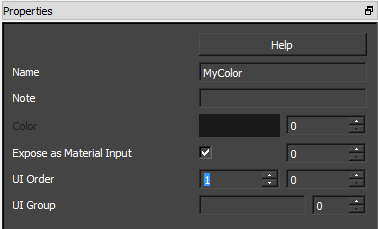
- Repeat these steps for the Val node using MyMultiplier and 2.
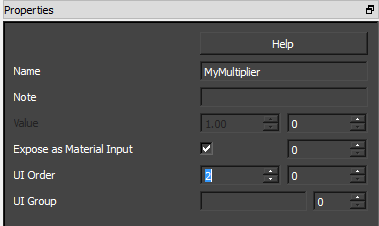
- Exit the group view, then minimize the ShaderFX editor. The MyColor and MyMultiplier attributes are now available in the Parameters rollout.
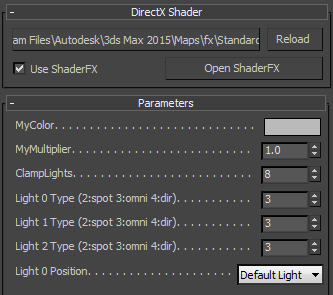
You can now adjust the color and multiplier without entering ShaderFX or group view.