Use NGon to create closed flat-sided or circular splines with any number (N) of sides or vertices.
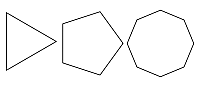
Examples of NGons
Procedures
To create an NGon:
- Go to the
 Create panel and turn on
Create panel and turn on  (Shapes).
(Shapes). - Click NGon.
- Choose a creation method.
- Drag and release the mouse button in a viewport to draw the NGon.
Interface
Rendering and Interpolation rollouts
Most spline-based shapes share these parameters. For details, see Rendering rollout and Interpolation rollout.
Creation Method rollout
The NGon shape offers the standard creation-method choice: Center or Edge. For details, see Creation Method rollout.
Keyboard Entry rollout
Creates an NGon spline from the keyboard. Use the X/Y/Z settings to specify the center point and the remaining parameters to specify the radii, then click Create. After creating the spline, you can use the Parameters rollout controls to adjust the settings (see following).
Parameters rollout
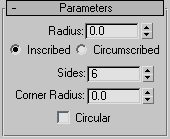
Once you have created an NGon, you can change the following parameters:
- Radius
-
The distance from the radial center to the edge. You can use either of two methods to specify the radius:
- Inscribed The distance from the radial center to the corners.
- Circumscribed The distance from the radial center to the side centers.
- Sides
-
The number of sides. Range=3 to 100.
- Corner Radius
-
The degree of rounding to apply to the corners.
A value of 0 specifies a standard unrounded corner.
A value greater than 0 produces two Bezier vertices per corner.
- Circular
-
When on, specifies a circular NGon. This is the equivalent of a Circle spline, but potentially with a different number of vertices (the Circle spline has four).