The grid setting display shows the size of one grid square.
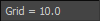
This value is constant in the active viewport. It does not change if you zoom in very close or zoom out very far.
Procedures
To change the size of one grid square:
- On the main toolbar, right-click
 (Snaps Toggle). 3ds Max opens the Grid And Snap Settings dialog. Alternatively, choose Tools menu
(Snaps Toggle). 3ds Max opens the Grid And Snap Settings dialog. Alternatively, choose Tools menu  Grid and Snaps
Grid and Snaps  Grid And Snap Settings.
Grid And Snap Settings. - On the Home Grid panel, in the Grid Dimensions group, change the Grid Spacing value.
The new value is displayed in the grid setting display.
- Exit the dialog by clicking
 (Close) at the top-right corner of the dialog.
(Close) at the top-right corner of the dialog.