Provides control over Final Gather when you use the mental ray renderer.
This rollout is available only when the mental ray renderer is active.
With the mental ray renderer, final gathering is an optional way to calculate global illumination. For an initial set of final gather points, the renderer samples the indirect lighting over the hemisphere defined by the surface normal of the triangle on which the point lies. For the remainder of points in the rendering, the renderer interpolates the indirect lighting of the nearest final gather points. It is too costly to compute the exact indirect illumination for every point in a scene, but increasing the number of initial final gather points, or the number of final gather points to interpolate, increases accuracy at a cost of rendering time.
Enable Final Gather when you use a Daylight system that employs mr Sun and mr Sky. The mr Sky light is a form of indirect light, which renders well only with the help of Final Gather. If Final Gather is not enabled, shadows will appear unnaturally dark, or black rather than bluish as they should be.
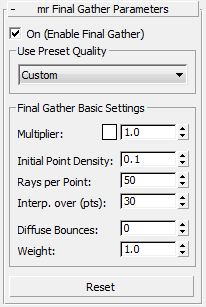
- On (Enable Final Gather)
- When on, the mental ray renderer uses final gathering to create global illumination or to improve its quality.
- Use Preset Quality drop-down list
- Sets Final Gather parameters using a preset quality. The default presets are: Draft, Low, Medium, High, Very High, and Custom (the default choice). These presets affect the following settings:
- Initial Point Density
-
Rays per Point
-
Interpolate over
Tip: Use the Draft setting as a starting point. When you have a rendering that pleases you, increase the quality level if it seems that will improve the rendering.
Final Gather Basic Settings group
- Multiplier
- Varies the intensity and color of the indirect light accumulated by final gathering. The default settings, 1.0 and white, produce physically correct rendering.
- [color swatch] Click to display a Color Selector and adjust the color of indirect light.
- [spinner] Use to adjust the intensity of indirect light.
- Initial Point Density
- Sets the initial density of final gather points. Increasing this value increases the density (and thus the quantity) of final gather points. The points will therefore be closer together and more numerous. Default = 0.1.
Increasing the Initial Point Density can help solve the lighting of difficult geometry; for example, near edges or corners.
- Rays per Point
- Sets the number of rays used to compute final gather for each individual point. Default = 50.
Increasing this value makes global illumination less noisy or grainy, but also increases rendering time.
- Interp[olate] over (pts)
- Sets the number of final gather points used for an image sample. Default = 30.
Increasing this value can help solve noise problems and give you smoother results.
- Diffuse Bounces
- Sets the number of times mental ray calculates diffuse light bounces for each diffuse ray. Default = 0.
- Weight
- Controls the relative contribution of the diffuse bounces to the final gather solution. The value scales from "using no diffuse bounces" (value = 0.0) to "use full diffuse bounces" (value = 1.0). Default = 1.0.
- Reset
- Resets the settings to their default values.