The Key Stats toolbar shows the time and value of a single highlighted key. It also provides the option to view key statistics in the Key window of the Curve Editor. It appears by default on the lower toolbar in the Track View modes Dope Sheet and Curve Editor Classic layouts.
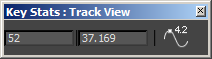
Key Stats toolbar
In Dope Sheet mode you can edit the fields to change the time and value of a single selected key. In Curve Editor mode use the Key Entry toolbar instead.