You can generate delimited ASCII reports containing detailed statistics about the version and location of Backburner plug-ins and the Backburner application itself for each network rendering system.
Interface
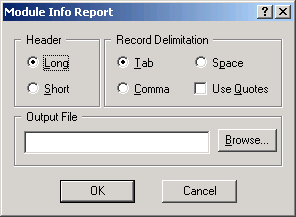
Header group
Specifies the type of header to include in the report file, in addition to the body information.
- Long Adds a heading to the report.
- Short Includes only the column titles in the report.
Record Delimitation group
Specifies the type of delimiter used between the fields. For example, if you use a tab delimiter, the report will import correctly into Microsoft's Excel or Access applications.
- Tab Inserts a tab between fields in the report.
- Space Inserts a space between fields in the report.
- Comma Inserts a comma between fields in the report.
- Use Quotes
- Brackets each field with double quotes.
Output File group
- [text field]
- Specifies the report's file name. You can specify a complete path, if you want. By default, the path is the directory containing the monitor.exe file. Tip: If you use a shortcut icon to launch Queue Monitor, you can specify the path for your report's output file in the Start In field in the Properties dialog for the shortcut.
- Browse
- Displays a file selector where you can specify a file path for the report.