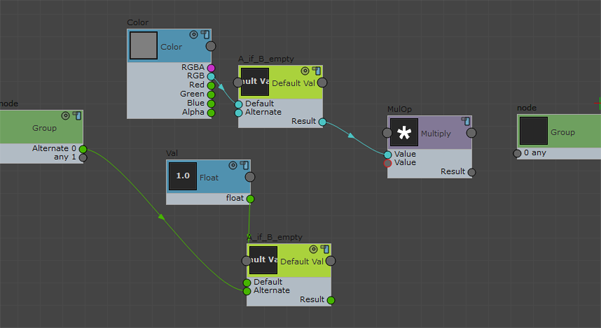When working with groups in the ShaderFX editor, you might have empty sockets in the group node that you want to remove.
Empty sockets are removed upon saving and reloading the scene, as long as the following conditions are met:
- The socket does not have a custom label; that is, it displays the default any label.
- No used sockets (that is, sockets with a connection) exist below the empty socket.
- It is not the only empty socket in the node. One empty socket is always retained.
In this example, 0 any is removed automatically upon saving and reloading, while any 0 can only be removed if you move Alternate 1 above any 0. 1 any and any 2 are both retained.
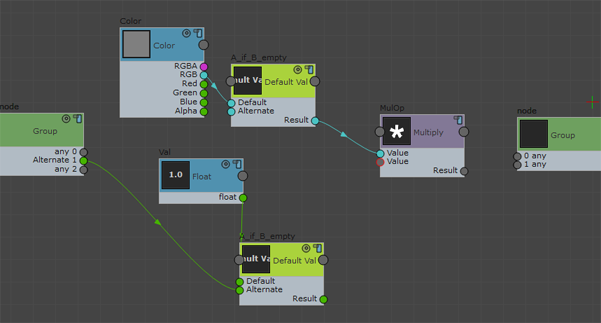
For the group node at left, the Alternate 1 socket must move up before the extra "any" socket can be removed.
.
For the output node at right, the extra "any" socket will be removed.
To move up a socket in a group node:
- In Group view, select your group node (at the left). On the Properties panel, enter the Active Socket number of the socket that you want to move up. In this example, it is socket 1 for Alternate 1.
- On the Properties Panel, click Move Active Socket Up.
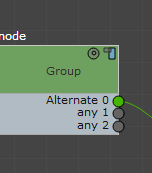
The extra empty sockets are removed upon saving and reloading the scene.