Set the width of an existing flow, the spacing of lanes within that flow, and the direction in which people walk or run on the flow.
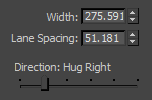
- Width
- The breadth of the overall flow.
- Lane Spacing
- The distance between adjacent pedestrian traffic lanes.
- Direction
- Choose a setting to determine overall motion of the walkers on the flow and the direction of the lanes. The latter parameter is indicated by arrows at the ends of each lane. Each description includes an illustration of a short flow, created from left to right, showing the results on the individual lane directions.
- Forward All lanes move in the direction in which the flow was created, from start to finish.
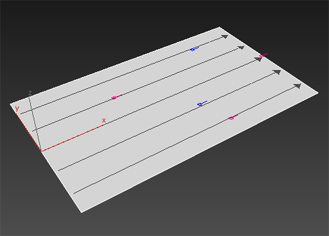
- Hug Right (The default.) Pedestrians keep to the right with respect to the direction they're walking.
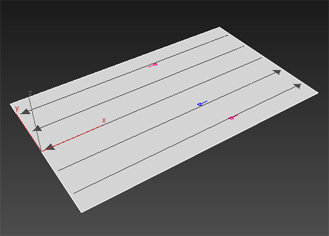
- Weave Right Alternates the travel directions of adjacent lanes, with the rightmost lane traveling in the same direction as the creation of the flow.
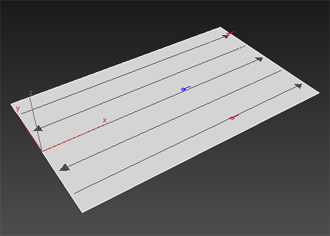
- Weave Left Alternates the travel directions of adjacent lanes, with the rightmost lane traveling in the reverse direction of the creation of the flow.
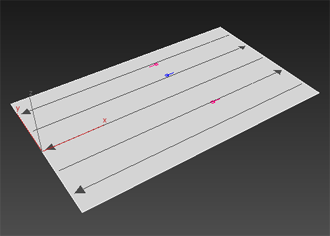
- Hug Left Pedestrians keep to the left with respect to the direction they're walking.
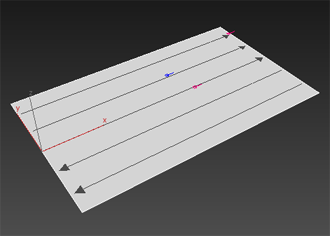
- Backward All lanes move in the reverse direction in which the flow was created, from finish to start.
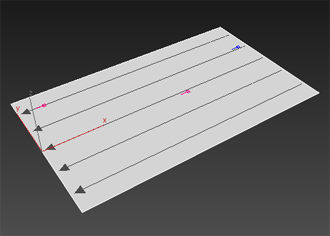
- Forward