The Group Selection operator extends Particle Flow's ability to select particles. Originally in Particle Flow, you select a single group of particles explicitly that remains selected throughout the entire flow. With Group Selection, however, you can specify any number of groups according to various criteria: location, particle properties, at random, and more.
You can divert selected particle groups to another event with the Split Group test, or indicate an outside event to affect particles with the Group Operator. The Group Selection icon can be scaled and transformed to change the particle selection dynamically over the course of the particle flow.
You can instance the Group Selection operator in different events to define the same selection subset. If the particles converge into another event, the selection subsets are united, and a Group Operator works with the combined selection subset.
The Group Selection operator doesn't change particle properties. It adds a data channel that indicates the selection status of a particle corresponding to the selection operator. To modify particles based on their selection status, use a Group Operator or Split Group test.
Group Selection icon
Adding a Group Selection operator to a Particle Flow system creates a 3D icon, or helper, that you can select in viewports. The icon is placed at the world origin (0,0,0). When you select this icon, the Parameters rollout opens on the Modify panel that provides the controls described in the following section. The position of the icon is used by Particle Flow when you choose the Inside Icon Volume option.
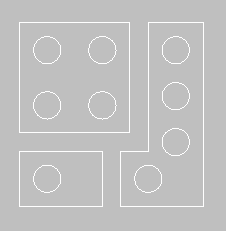
Group Selection icon
Interface
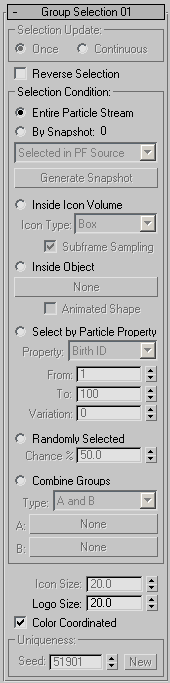
Selection Update group
Choose how to calculate the selection status:
- Once The operator determines the selection status only once, at the time a particle enters the event.
- Continuous Calculates the selection status anew at every frame.
Depending on other options, the Group Selection operator may detect the selection status change in between frames, on sub-frame sampling basis.
- Reverse Selection
- Inverts the particle selection.
Selection Condition group
Determines the method the operator uses to select particles. The choices are as follows:
- Entire Particle Stream
- Selects all particles in the event. Use this option if particle selections are merging in the current event, and in a later event you plan to separate particles with an instanced Group Selection operator.
- By Snapshot
- Selects particles based on those currently selected in the PF Source sub-object level, or all particles present in the event at the current frame. The number of selected particles appears next to By Snapshot.
To select the particles, choose one of the following sources from the dropdown menu and then click Generate Snapshot:
- Selected in PF Source Selects the particles currently selected at the Particle sub-object level of the PF Source. Before using this option, make sure both of the PF Source object's Quantity Multiplier settings (Viewport % and Render %) are the same.
- All in Current Event Selects all particles in the event at the current frame.
- Generate Snapshot
- Click to select the particles as specified by the choice in the drop-down list. The number of selected particles appears next to By Snapshot.
Once you have generated a snapshot, you can change the frame or sub-object particle selection without affecting the selection in this Group Selection operator. Keep in mind that the selection is based on the particle IDs. Therefore, if the number of particles in the viewport and the rendering are different, the overall effect can differ drastically. To use this type of selection effectively, synchronize the percentage of particles in the viewport and renderer.
- Inside Icon Volume
- Displays the Group Selection icon in the viewports, and selects all particles within the icon. If Selection Update (see preceding) is set to Once, only particles that are inside the icon at the start of the event are selected. If Selection Update is set to Continuous, particles are members of the group only when present inside the icon volume; thus, the selection can change throughout the animation.
- Icon Type Sets the overall shape of the icon: Box, Cylinder, or Sphere. The initial size of the icon is set by the Icon Size parameter, near the bottom of the rollout. To change the icon size and shape, change this parameter or use either uniform and non-uniform scaling . You can also move, rotate, and animate the icon to change the selection area.
- Subframe Sampling When off, the motion of the icon or the reference object is considered to be linear between frames. If the icon or the object has fast, complex motion, turn on this option for greater precision in the calculation of the icon/object location. Note: This setting also applies to the Inside Object option (see following).
- Inside Object
- Lets you designate an arbitrary object as the volume for selecting particles for the group. After choosing this option, click the “None” button and then select a reference object to use as a selection bounding area. All particles inside the reference object are selected. If the object doesn't define a closed space, the resulting selection might not be consistent. Note: The Subframe Sampling option (see preceding) applies to Inside Object as well as Inside Icon Volume.
- Animated Shape If the reference object is animated in a way that changes its shape or volume, turn on this option.
- Select By Particle Property
- Uses particle properties to define the selection set. This choice appears in parentheses in the event, after the operator name. From the Property list, choose one of the following:
- Age Uses particle age to define the subset. All particles with ages in the From/To range become selected. Use the Variation parameter to vary the selection status.
- Birth ID Uses a unique particle ID is used to define the subset. All particles with IDs in the From/To range become selected. Use the Variation parameter to vary the selection status. Note: The Birth ID property is not scalable in reference to the Quantity Multiplier parameters of the PF Source object.
- Direction Uses the particle speed vector and the icon direction vector to determine the selection subset. Particles are selected if their speed vectors are close in direction to the icon vector. When this option is selected, the icon shows an arrow with a surrounding cone to show the effects of the Divergence parameter. All particles with a speed vector within the cone become selected. The Divergence and Variation parameters are expressed in degrees.
- Scale Uses particle scale value to define the selection subset. Since the scale value is a vector, and From and To values are scalar, the maximum value of the scale components is used to define the range inclusion.
- Script Float Uses a particle float data channel to define the selection subset. The Float data channel is usually controlled by a Script operator.
- Size Uses particle size to define the selection subset. Particle size is controlled by Shape and Scale operator parameters. As with the Scale option, the operator uses the maximum value of the size vectors components to define the range inclusion.
- Speed Uses particle speed to define the selection subset. The From, To, and Variation parameters are defined in units per second.
- Uniform Index A scalable particle ID parameter. If the Quantity Multiplier is set to 100%, then the Uniform Index is the same as the Birth ID index. If the Uniform Index parameter is used, then the area with selected particles is consistent regardless of the Quantity Multiplier parameters.
- Randomly Selected
- Selects particles at random. The Chance % parameter defines how many particles will be selected. 100% means that all particles are selected; 50% means that roughly half of the particles are selected.
- Combine Groups
- Selects particles using a combination of the selection subsets defined by other Group Selection operators. Buttons A and B define the other Group Selection operators. The available combinations are:
- A and B A particle is selected if it is selected by both operators A and B.
- A or B A particle is selected if it is selected by operator A or operator B.
- A or B not both A particle is selected if it is selected by operator A but not by operator B, or vice-versa.
- A and not B a particle is selected if it is selected by operator A but not by operator B.
- Icon Size
- Sets the size of the 3D icon. Available only for the selection conditions Inside Icon Volume and Select By Particle Property: Direction.
- Logo Size
- Sets the logo size, which has no effect on particles.
- Color Coordinated
- When on, the color of the 3D icon is synchronized with the Display operator in the current event. When off, the icon has a standard Particle Flow operator color (blue).
Uniqueness group
These controls set randomization for the Randomly Selected and Select By Particle Property selection conditions.
- Seed
- Specifies a randomization value.
- New
- Calculates a new seed using a randomization formula.