Options in the Transition Optimization dialog allow you to select the range over which the optimize algorithm will search for a transition. It can search either the whole clip, or it can search near the existing transition. You must specify the preferred length of the optimized transition. 3ds Max will try to get as close to that length as possible, still opting to give you the best length.
If it searches about the existing transition, you must specify the number of frames about which it will search before and after the existing transition.
Optimized transitions compute for minimum foot sliding over the range of the transition. This method of determining transitions yields very high quality results.
Interface
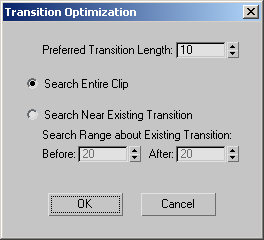
- Preferred Transition Length
-
Specify the preferred length of the optimized transition.
- Search Entire Clip
-
Search the entire clip for an optimized transition start frame.
- Search Near Existing Transition
-
Allows animators to find good transitions that "are in the ballpark" of their existing transitions. Transitions can be fine tuned without drastically changing the animation's timing. In general, there may be several "good transitions", so this feature narrows the range of search to the ones that are near to the current settings.
- Search Range about Existing Transition
-
Allows animators to set a “before” and “after” range of frames to perform a search for other transitions that are close to the selected transition. Both ranges default to 20 frames around the selected transition.
- Before
-
Set a frame value to search before the existing transition.
- After
-
Set a frame value to search after the existing transition.