
Alembic ABC files store geometry and animation, but they do not store materials or material-mapping information.
- Choose

 Application menu
Application menu  Export.
Export. - From the file selector dialog
 Files Of Type drop-down list, choose "Alembic (*.ABC)".
Files Of Type drop-down list, choose "Alembic (*.ABC)". - Enter a name in the File Name field, then click Save.
- On the export options dialog, set the two options as appropriate, then click OK.
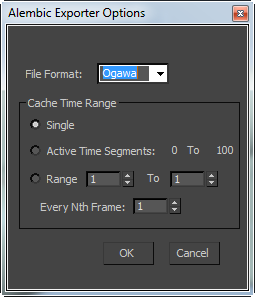
- File Format
- Choose the format for the ABC file:
- Ogawa: (The default.) An Alembic file format suitable for multi-threading. Ogawa files can be smaller than HDF5 files and in general, load more quickly.
- HDF5: The standard Alembic file format.
- Cache Time Range group
- Sets how to save animation in the ABC file.
- Single The current frame only.
- Active Time Segment The active time segment is the current range of frames as shown on the track bar.
- Range All the frames between and including the two numbers you specify.
Every Nth frame Regular sample of frames. For example, type 8 to render every 8th frame. This affects only the Active Time Segment and Range output options. Default=1.