The Color Balance Effect allows you to manipulate additive/subtractive color tinting through independent control of RGB channels.
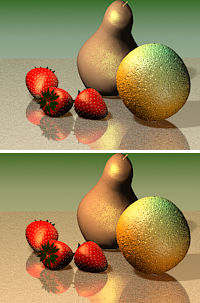
Above: Color balance effect used to correct the color cast.
Below: Original rendering has a yellow cast.
Interface
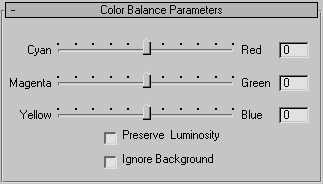
The Color Balance Parameters rollout contains the following parameters:
- Cyan/Red
-
Adjusts the red channel.
- Magenta/Green
-
Adjusts the green channel.
- Yellow/Blue
-
Adjusts the blue channel.
- Preserve Luminosity
-
When on, retains the luminosity of the image while correcting the color.
- Ignore Background
-
When on, allows you to image correct a model without affecting the background.