The Matte render element displays a matte mask for a selected object, material ID channel (effect ID), or G-Buffer ID. Each matching element is represented with a white pixel on the mask.
For more info on matte behavior, see Matte Object.
Warning: The Matte render element does not work for objects to which the mental ray material is applied.
Interface
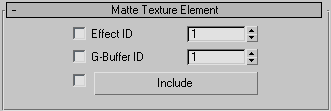
- Effect ID
-
Sets the material ID channel to include in the Matte render element.
- G-Buffer ID
-
Sets the G-Buffer ID to include in the Matte render element.
- Include
-
Opens the Exclude/Include dialog, where you can select objects in the scene to exclude or include in your Matte mask.
When including, all selected objects are rendered with white pixels.
When excluding, all pixels are white, by default. Selected objects are rendered as black pixels.
Warning: If you use Exclude, make sure the Effect ID and G-Buffer ID parameters are not on. These modes provide inferior results when used in combination.