If you load or render a scene with XRefs, but the originally specified path of the XRef object or scene can’t be found, or if the XRef object name doesn’t match the object name in the source file, an alert appears telling you this. The alert works in the same way as the missing bitmap dialog, and provides you with two options, described below.
Interface
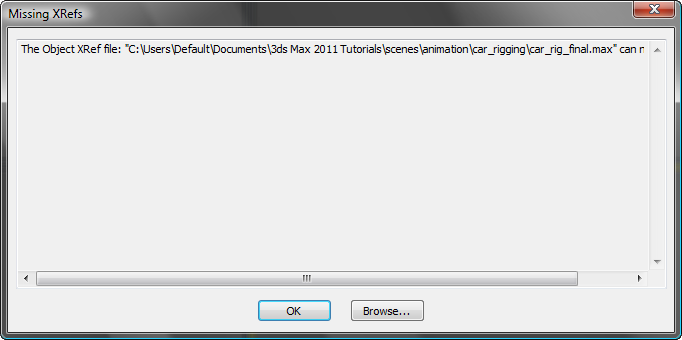
- OK
-
Lets you open the file. The referenced scene will have placeholders, but will not exist in the scene.
- Browse
-
Displays the Configure XRefs Paths dialog which you can use to specify the correct file path. This lets you modify, delete, add, and change the list position of the paths 3ds Max uses to look for missing files.
This panel is similar to the one displayed by choosing Customize
 Configure User Paths
Configure User Paths  XRefs.
XRefs. If this problem occurs during network rendering, the dialog doesn’t appear, but the errors are written to the network log file.