A material's glossiness (or dullness) depends on the size and intensity of its specular highlight. In the Material Editor, the Glossiness spinner affects the size of the specular area, and the Specular Level spinner affects the intensity of the glossiness.
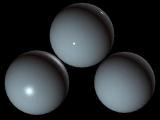
Extremes of the Glossiness and Specular Level settings (Phong shader):
Top sphere: Glossiness=100; Specular Level=100
Left sphere: Glossiness=50; Specular Level=50
Right sphere: Glossiness=0; Specular Level=0
When the Specular Level is too high, and Glossiness is too low, you can get harsh backlights on your surfaces. The Soften option mitigates this.