![]()
New clears the contents of the current scene without changing system settings (viewport configuration, snap settings, Material Editor, background image, and so on).
The New command also gives you the option, when you use it while a populated scene is active, to reuse objects from the current scene in the new one.
Procedures
To create a new scene:
- Either click
 (New), choose
(New), choose 
 Application menu
Application menu  New, or press
New, or press  +N.
+N. - In the New Scene dialog, specify the types of objects to keep, if any.
- Click OK.
Interface
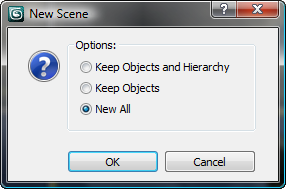
Note: If you use the Application menu, you can choose one of the new options directly from the New submenu.
-
Keep Objects and Hierarchy
Keeps the objects and the hierarchical links between them, but removes any animation keys.
Note: If the current scene has any file links, 3ds Max performs a Bind operation on all linked files. - Keep Objects Keeps the objects in the scene, but removes animation keys and links between objects. Warning: Don't use this option if the scene contains linked or imported objects.
-
New All
(The default.) Clears the contents of the current scene.