The Select Linked Objects dialog displays the linked objects associated with the selected linked file, including VIZBlocks, lights, and cameras. You use this dialog when reloading a linked file so that you can include/exclude specific objects from the reloading process. You might want to do this in order to reload only the objects that have changed.
Interface
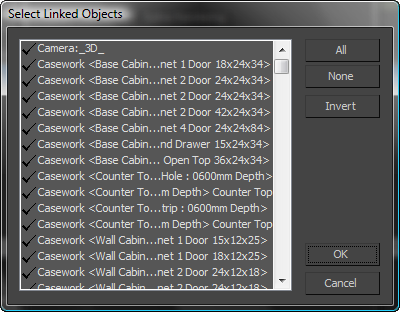
- [objects list]
-
Lists the VIZBlocks, cameras, and lights associated with the selected linked file. A check mark beside the object name indicates the object is selected; an X mark indicates the object is deselected.
- All
-
Selects all linked objects in the linked file. You can then deselect specific linked objects by clicking their rows.
- None
-
Deselects all linked objects in the linked file. You can then select specific linked objects by clicking their rows.
- Invert
-
Reverses the current selection of linked objects in the linked file.