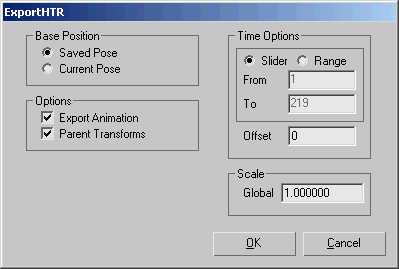
Base Position group
- Saved Pose (The default.) Choose this option to use the skeleton's pose at frame 0 as base position data.
- Current Pose Choose this option to use the skeleton's pose at the current frame as base position data.
Options group
- Export Animation
- Enable to export all animation keys. Otherwise, only the base position is exported.
- Parent Transforms
- Enable to include the root object's animation data in the export file.
Time Options group
These options are functional only if the Export Animation option in the Options group is enabled.
- Slider/Range
- Choose between using your scene's time slider range or a defined portion of the range.
- From/To These values represent the start and end frames of the defined range. Available only if Range is active.
- Offset
- The exported animation starts after the number of frames set by this value.
Scale group
- Global
- Sets the bone length scale factor in the export file.