![]()
Procedures
To create a dependent surface point:
- In the NURBS toolbox, turn on
 (Create Surf Point).
(Create Surf Point). - Click over a NURBS surface to position the point.
- The surface cross-section and cursor are highlighted during this operation.
- Right-click to end the create operation.
- At the Point sub-object level, adjust the point’s position relative to the surface by adjusting the surface point parameters in the Surface Point rollout.
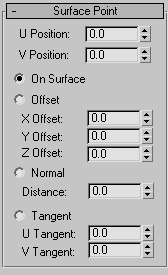
Interface
While a surface point sub-object is selected, the Surface Point rollout appears. These controls are similar to the curve point controls.
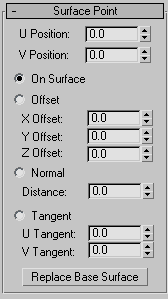
- U Position and V Position
-
If the point is on the surface, these coordinates specify the point's location, based on the surface's local UV coordinates.
- On Surface
-
Specifies that the point lies on the surface, at the location specified by U Position and V Position.
If the point lies on the surface, you can move it using the Move transform. You can also move it using the Move Surface Point button. See Editing Point Sub-Objects. Either way, this updates the U Position and V Position values.
- Offset
-
Moves the point according to a relative (object space) X,Y,Z location.
- X Offset, Y Offset, and Z Offset
-
Specify the object space location of the offset surface point.
- Normal
-
Moves the point along the direction of the surface's normal.
- Distance
-
Specifies the distance from the surface, along the normal. Negative values move the point opposite to the normal.
- Tangent
-
Moves the point along the tangent of the UV position.
- U Tangent and V Tangent
-
Specify the distance from the surface along the tangents at U and V.
- Replace Base Surface
-
(Only at modification time.) Lets you replace the parent surface. Click the button, then click the new surface on which to base the surface point.