- Click .

- Click .
- Copy and paste the data below [1] into the Add Non-Linear Material dialog.
Stress (MPa) Strain (mm/mm) Angle (°) Temp (°C) 0 0 0 21.5 5.91097 0.000283 0 21.5 10.0302 0.00056 0 21.5 15.7613 0.000975 0 21.5 20.4176 0.00132 0 21.5 25.2536 0.0016 0 21.5 30.4467 0.00208 0 21.5 35.1031 0.002425 0 21.5 41.0129 0.002907 0 21.5 45.848 0.003319 0 21.5 50.3249 0.00373 0 21.5 55.8763 0.004211 0 21.5 60.5315 0.004755 0 21.5 65.903 0.005368 0 21.5 70.737 0.00598 0 21.5 75.5709 0.006591 0 21.5 80.9412 0.007403 0 21.5 86.1323 0.008215 0 21.5 90.6068 0.009024 0 21.5 95.618 0.009968 0 21.5 100.449 0.01111 0 21.5 105.637 0.012386 0 21.5 109.928 0.013992 0 21.5 114.754 0.015931 0 21.5 119.037 0.018731 0 21.5 0 0 90 21.5 8.19867 0.001446 90 21.5 12.4015 0.00231 90 21.5 16.5353 0.003174 90 21.5 20.5317 0.004319 90 21.5 24.3903 0.005464 90 21.5 28.456 0.007172 90 21.5 31.9019 0.009159 90 21.5 35.7612 0.011148 90 21.5 39.8286 0.014827 90 21.5 43.2077 0.019347 90 21.5 46.3111 0.023584 90 21.5 48.5206 0.029789 90 21.5 51.4897 0.038248 90 21.5 53.9112 0.050929 90 21.5 54.9645 0.075145 90 21.5 - Make sure the appropriate units are selected and click Plot Profile to view the non-linear stress-strain data.
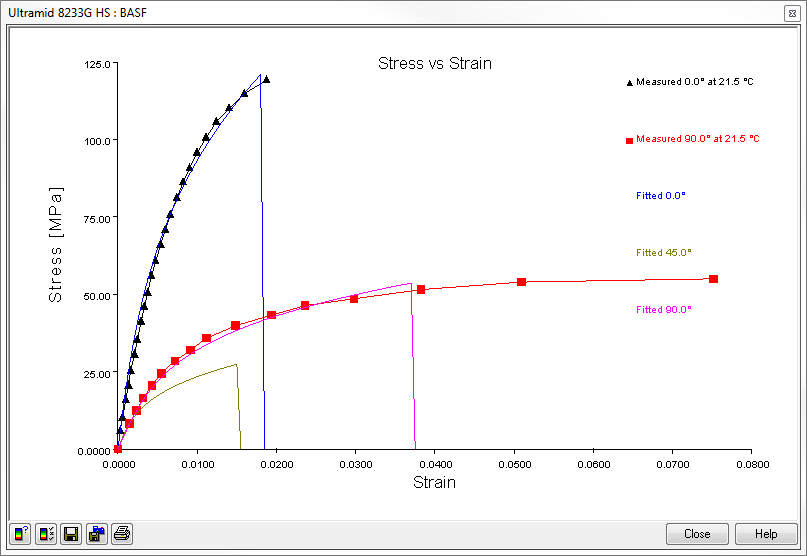
- Click Close and click Done.
- Review the mechanical properties of the material by clicking .
- Navigate to the Mechanical Models tab to review the calculated Ramberg-Osgood parameters. Click OK.