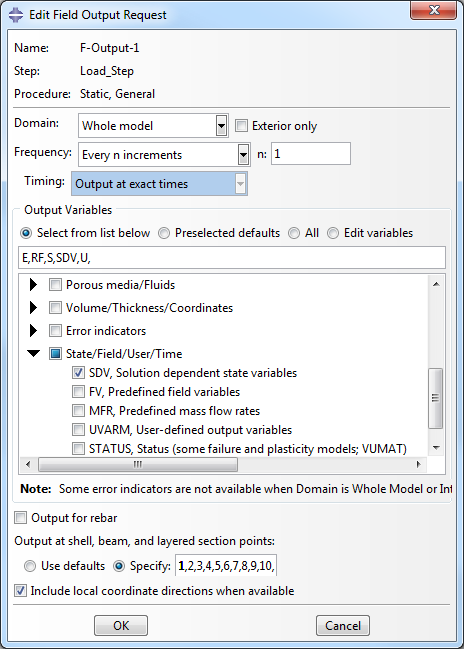Now that we have created a load step and defined the nonlinear solution controls, we are ready to specify output to the results file. To examine the fiber and matrix damage states generated by Simulation Composite Analysis in Abaqus/Viewer, you must first request state dependent variable (SDV) output to the results file.
- Select Output > Field Output Requests > Manager from the main toolbar to open the Edit Field Output Request dialog box. Select Edit in the dialog that appears.
- Add SDV to the list of Output Variables by checking the SDV box as shown below. The state variables are now printed in the Abaqus output (.odb) file. Note: You may also request output of any other variables you wish to examine.
- Specify output at section points 1, 2, 3, ... , 23, 24. The Edit Field Output Request dialog box should now appear as shown below.
- Click OK.
To view results for each ply in the composite layup, specify section point output for each ply. The default setting will only output at the top and bottom section points of the layered element. In this example, there are 24 plies with 1 section point per ply for a total of 24 section points.