If your material definition does not meet the requirements for the analysis type selected, you will be required to complete the material characterization.
Add Material
To specify the non-linear data, you must enter it in the order of stress, strain, angle, and temperature. To do so:
- Click .
- Key in your data or copy and paste it from an Excel or text file.
- Specify the appropriate units for your data.
- If you do not have data for each column, you may leave it blank by using consecutive separators.
0;0;0;23 17.5;0.0015;0;23 35;0.003;0;23 52.5;0.0046;0;23 70;0.00625;0;23 100;0.0095;0;23 125;0.01275;0;23 150;0.016;0;23 168;0.01925;0;23 180;0.0225;0;23

Review Material
Click to review your non-linear data set at any time. In the Thermoplastics material dialog that appears, you can view the material description, mechanical properties, filler properties, stress-strain data, and the mechanical model.
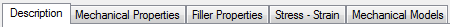
This dialog can also be accessed via .
If any generic non-linear material data is used, it will appear red in color. Non-linear data that you have entered will appear black in color.
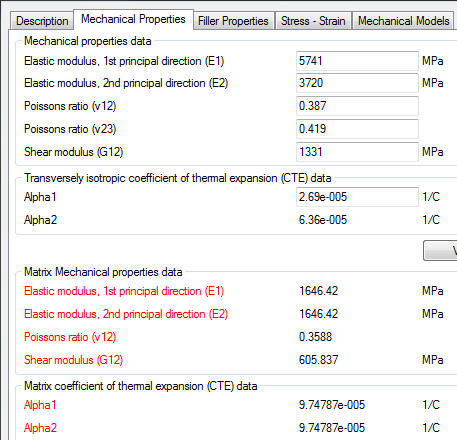
Personal Database
If you commonly use the same materials, you may wish to create a personal database to store the Ramberg-Osgood parameters so you don't have to enter the non-linear stress-strain data each time you work with Advanced Material Exchange. Refer to the Moldflow help for details on creating your own personal database, or refer to the Add Non-Linear Material Data section of the Advanced Material Exchange User's Guide to learn how to use the personal database file provided for you.